Billing Data
The Billing Data page in the Insights dashboard enables you to obtain devices and transactions related details for billing purposes.
The Billing Data service counts the consumption of a contractual value for activated devices and transactions and shows different usage trends during the contract dates.
You can modify the data shown in a set of reports based on specific filters. For more information on how to use the filters, please refer to Insights Report Filters.
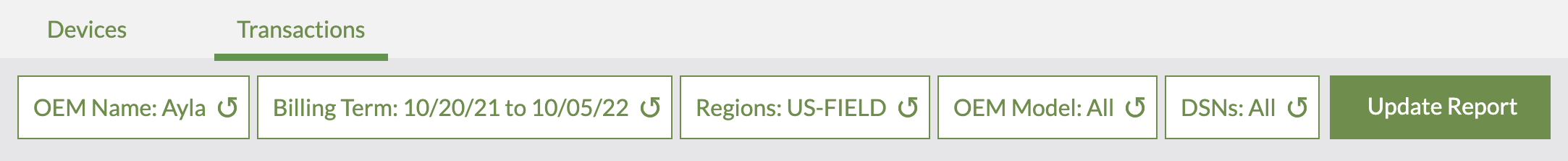
Accessing Billing Data page
You can easily access the Billing Data page from the navigation panel on the Insights dashboard, as shown in the following example:
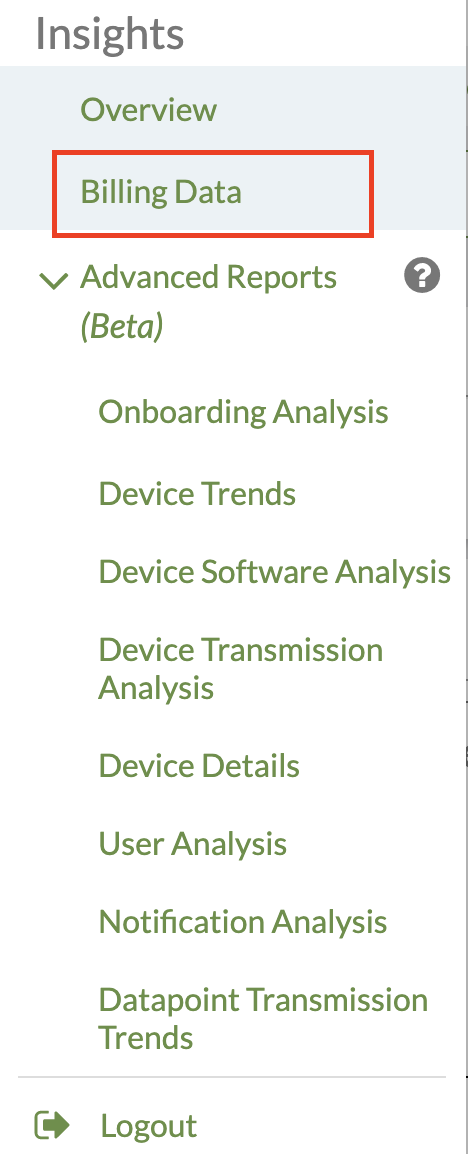
The Billing Data page has two reports tabs, namely Devices and Transactions. The Devices report is displayed by default. The following is an example of the Devices reports:
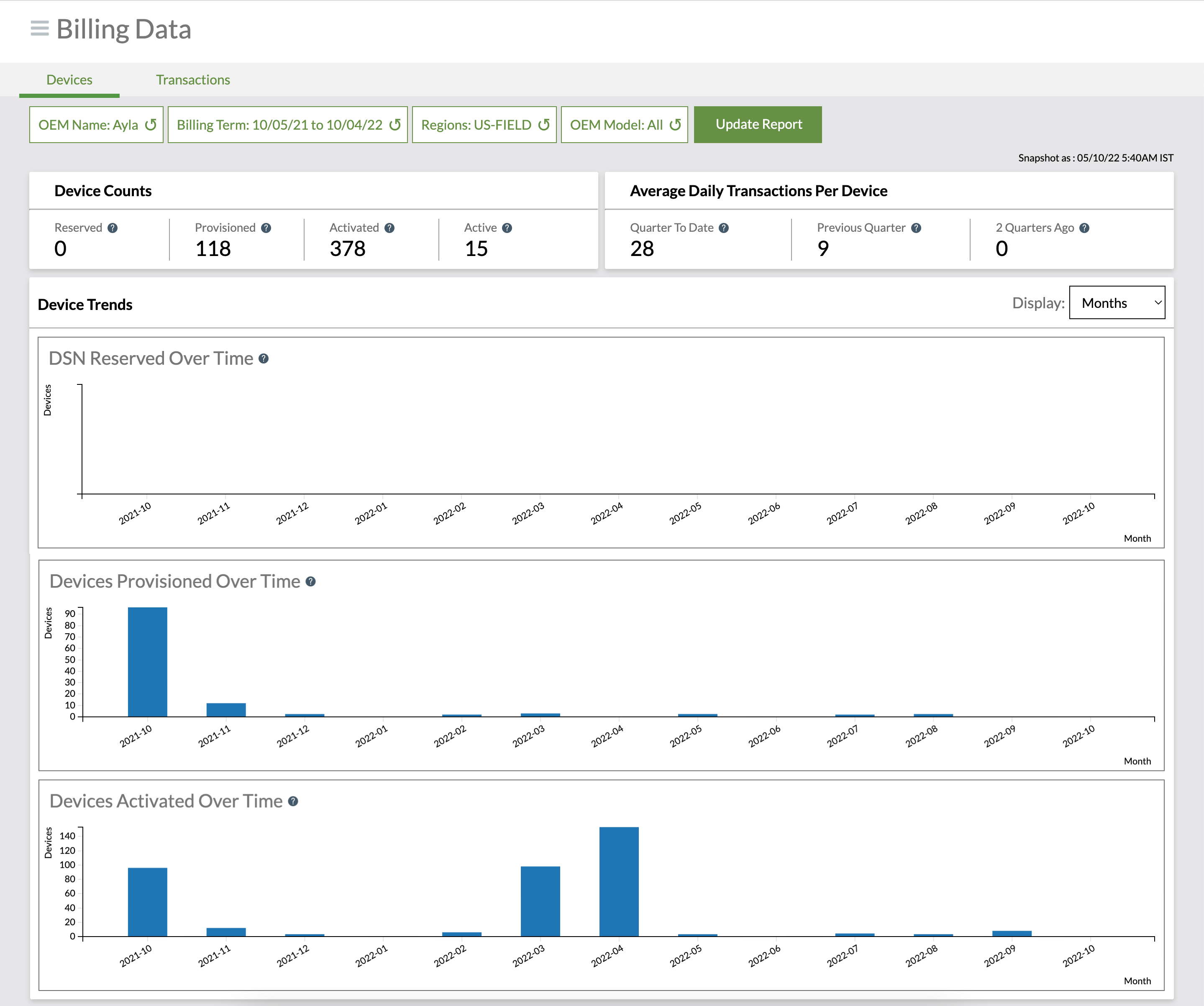
Device reports
The Device reports provide a high-level synopsis of device metrics. They provide the following types of information:
- The total number of devices that are Reserved, Provisioned, Activated, and currently Active.
- Average daily transactions per device in the following time periods: Quarter to Date, Previous Quarter, and 2 Quarters Ago.
NOTE: Notice the question-mark icons next to the UI labels on the dashboard; you can hover your cursor over them for a brief description of the features available in that section. - The Device Trends reports to monitor device trends over a specific time frame for the following:
- DSN Reserved Over Time: DSNs are reserved in the Ayla Platform prior to being manufactured. This is the trend in number of Device Serial Numbers (DSNs) reserved for manufacturing based on the selections in the filter criteria. This number will not reflect DSNs reserved by your module manufacturer for Production Agent or FastTrack module solutions.
- Devices Provisioned Over Time: Devices are marked as provisioned once the factory uploads the provisioned log file to the Ayla Platform or when devices first connect to the Ayla Platform, whichever occurs first. This is the trend in number of devices provisioned based on the selections in the filter criteria.
- Devices Activated Over Time: Devices are marked as activated when they connect to the Ayla Platform for the first time. This is the trend in number of devices activated on the platform based on the selections in the filter criteria.
Using the Display drop-down list box, you can select the time frame for which you want to see the trends.
Transactions reports
The Transactions reports provide a high-level synopsis of transactions metrics. Transactions are based on specific interactions on the platform including sending datapoints from devices and applications, streaming datapoints using the Datastream service, executing OTAs, running Rules, etc. Please refer to Ayla's transaction usage policy for the list of items that constitute a transaction.
The following is an example of the Transactions reports:
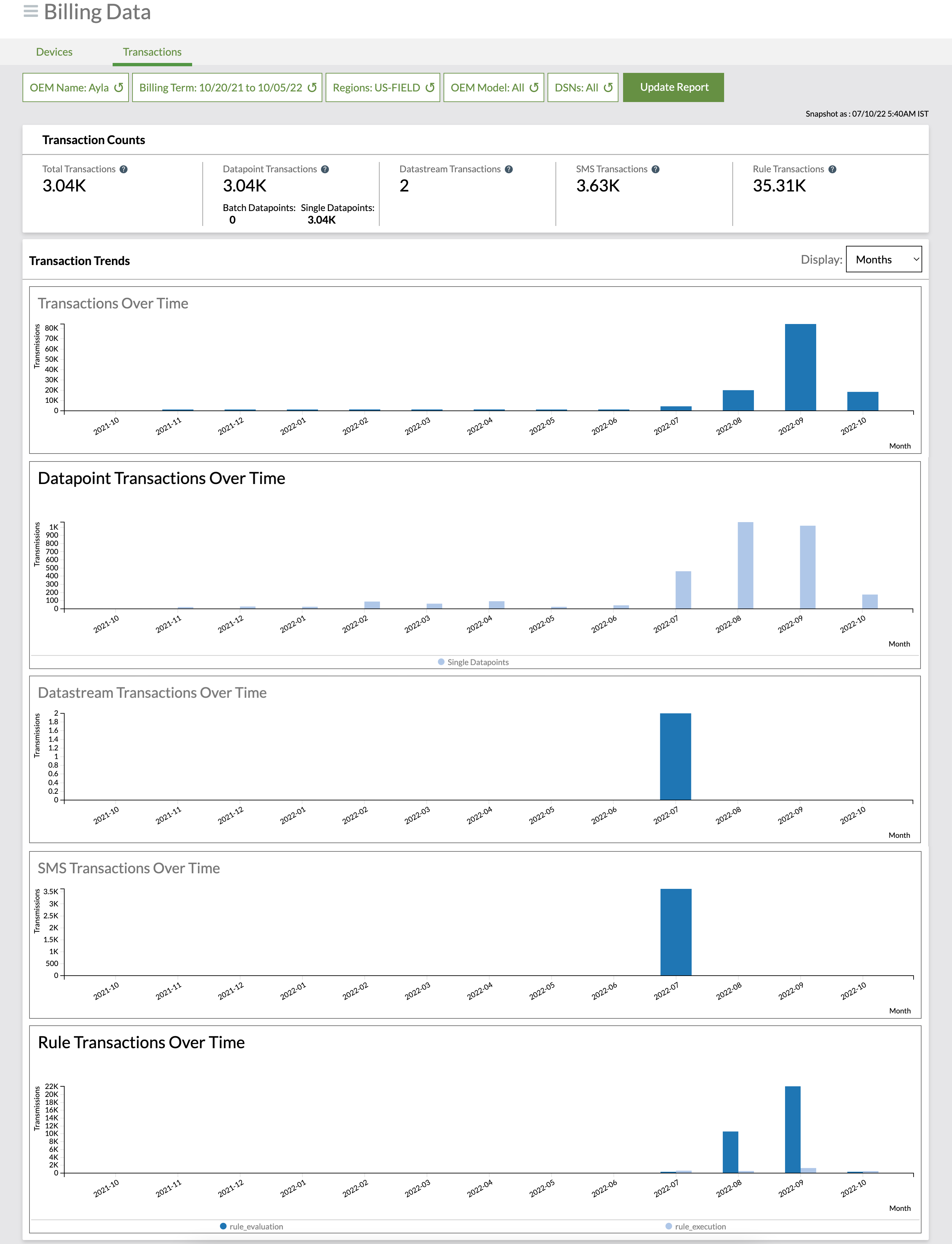
You can modify the data shown in a set of reports based on filters as shown in the following screenshot.
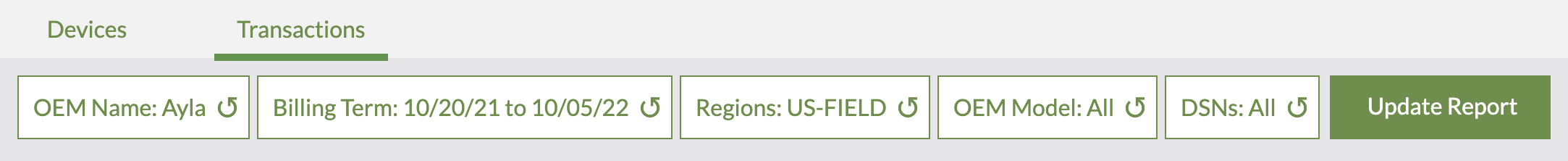
The Transactions reports provide the following types of information:
- In the Transaction Counts section, it shows the total number of all kinds of transactions, Datapoint Transactions, Datastream Transactions, SMS Transactions, and Rule Transactions.
- In the Transaction Trends section, it shows transaction trends over a specific time frame for the following:
- Transactions Over Time: The trend of total number of transactions generated on the platform for the selected time period.
- Datapoint Transactions Over Time: The trend of datapoint transactions generated on the platform in the selected time period. Datapoint transactions are counted based on the number of datapoints sent to the platform or sent to the device.
- Datastream Transactions Over Time: The trend of datastream transactions generated on the platform in the selected time period. Datastream transactions are counted based on the number of datapoints streamed from the platform using the Datastream Service.
- SMS Transactions Over Time: The trend of SMS transactions generated on the platform in the selected time period. SMS transactions are counted based on the number of SMS sent from the platform. Please note that the SMS transaction count varies depending on the country to which the SMS is sent.
- Rule Transactions Over Time: The trend of Rules transactions generated on the platform in the selected time period. Rules transactions are counted based on the number of rules evaluations and executions occurring in the platform. Please note that the internal rules created by Ayla features (such as ICC, DSS, etc.) are not counted.
Updated 7 months ago
