Ayla Rule Service (ARS)
Created August 28, 2020. Last modified August 28, 2020.
This tech note offers a preview of the Ayla Rule Service which, driven by system events, performs user-defined actions based on user-defined rules. Design, implementation, and APIs are subject to change. The diagram below provides an overview:
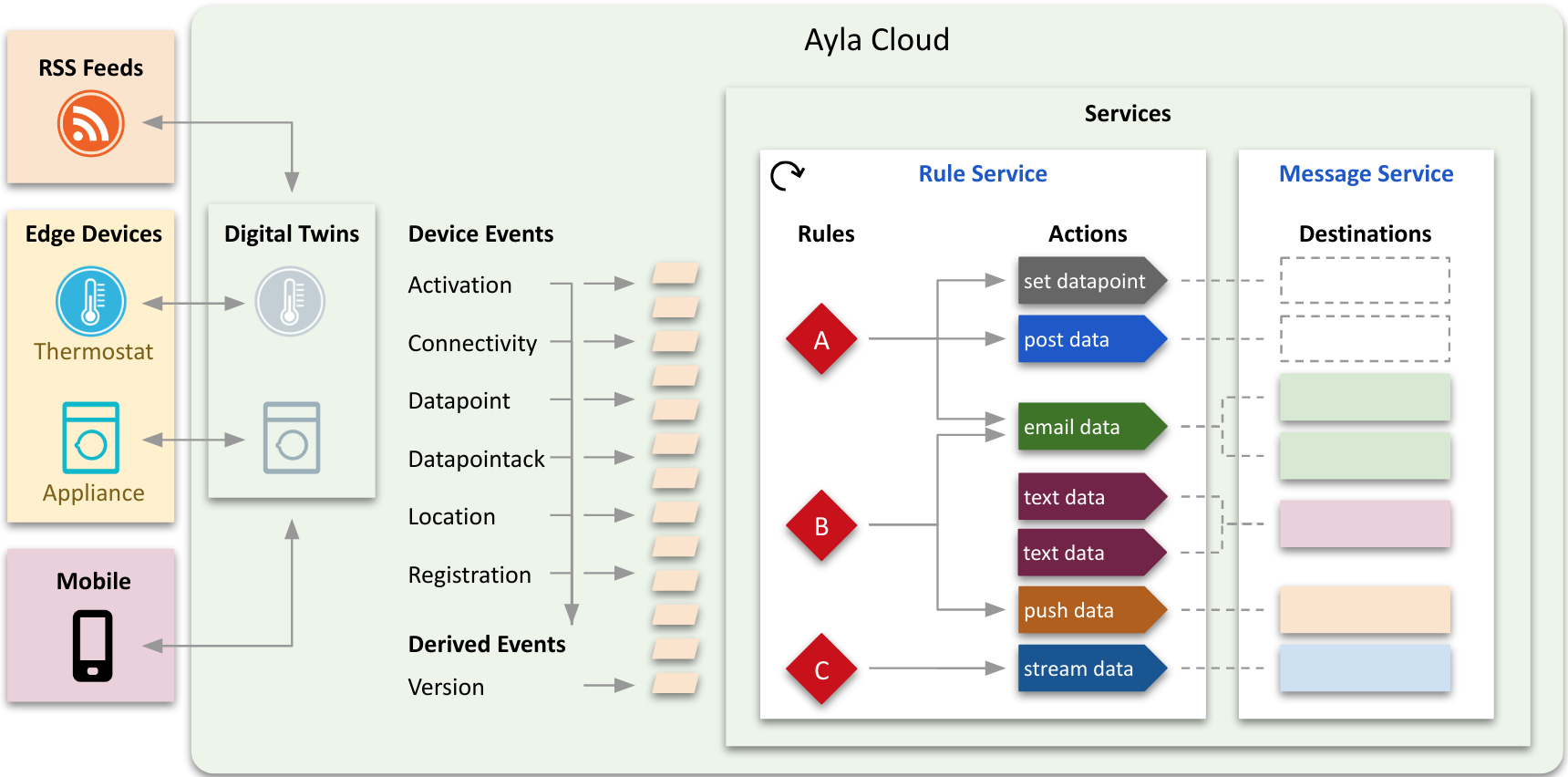
The following descriptions support the diagram:
Digital Twin
A digital twin is a cloud-based state machine that reflects the attributes, properties, and schedules of a real-world thing like a thermostat. Device attributes are key-value pairs. Examples include the following:
{
"device": {
"id": 100,
"product_name": "My Device",
"dsn": "AC000W000000001",
"oem": "1234abcd",
"oem_model": "ledevb",
"sw_version": "Version 1.2",
"user_uuid": "00000000-0000-0000-0000-000000000000",
"mac": "aabbcc112233",
"lat": "00.0000",
"lng": "00.0000",
"ip": "000.000.000.000",
"template_id": 000000,
"registered": true,
"activated_at": "0000-00-00T00:00:00Z",
"connection_status": "Online",
"connected_at": "0000-00-00T00:00:00Z"
}
}Device properties are objects with their own attributes. Typically, a single device would have many properties. Here is an example of one such property showing a subset of attributes:
{
"property": {
"key": 200,
"device_key": 100,
"name": "temperature",
"base_type": "decimal",
"read_only": true,
"direction": "output",
"value": 72.0
}
}Device schedules are similar to properties. Here is an example:
{
"schedule": {
"key": 300
"device_id": 100,
"name": "thermostat_schedule",
"display_name": "thermostat_schedule",
"active": false,
"day_occur_of_month": null,
"direction": "input",
"duration": null,
"end_date": "",
"end_time_each_day": "00:00:00",
"fixed_actions": true,
"interval": null,
"months_of_year": [],
"days_of_month": [],
"days_of_week": [],
"start_date": "",
"start_time_each_day": "00:00:00",
"time_before_end": "",
"utc": false,
"version": "1"
}
}Event
An event is both (a) an occurence and (b) a record of the occurence created by the Ayla Cloud. A device event is a change in the state of a digital twin caused by an edge device, mobile app, RSS feed, schedule, or some other actor. A derived event, issued by a cloud subsystem, is the reinterpretation of a device event. The OTA Update subsystem, for example, issues version derived events based on connectivity, datapoint, and registration device events. The following table lists events of interest:
| Type | Category | Description |
|---|---|---|
| activation | Device | The value of the activated_at device attribute has changed. An activation event is associated, not with any particular device, but with a DSN. Activation occurs when a reserved DSN is first provisioned (i.e. associated with a device for the first time). Reassociating a DSN with a different device does not cause another activation event. |
| connectivity | Device | The value of the connection_status device attribute has changed. |
| datapoint | Device | The value of a device property has changed. |
| datapointack | Device | The cloud has received an ack from a device indicating that the device has changed the value of a to-device property on the device. See also Handling ack-enabled properties. |
| location | Device | The value the lat or lng device attribute has changed. |
| registration | Device | The value of the registered device attribute has changed. |
| version | Derived | One of the following device attributes has change:
|
Rule
A rule includes the following fields:
{
"rule": {
"rule_uuid": "00000000-0000-0000-0000-000000000000",
"name": "",
"description": "",
"expression": "",
"action_ids": [],
"is_enabled": true
}
}Rule expressions are assertions like these:
The Blue_button boolean property value of Device AC000W000000001 equals 1.
The Oxygen_Pct decimal property value of Device AC000W000000001 is less than 90.0.
The cmd string property value of Device AC000W000000001 equals "cmd_on".
The registered boolean attribute value of Device AC000W000000001 is true.Expressions are written with Ayla Rule Expression Syntax (ARES). Here are the same expressions using ARES:
DATAPOINT(AC000W000000001,Blue_button) == 1
DATAPOINT(AC000W000000001,Oxygen_Pct) < 90.0
str_equals(DATAPOINT(AC000W000000001,cmd),'cmd_on')
REGISTRATION(AC000W000000001,true)str_equals is a ARES function. Another similar one is str_contains.
Below is an example rule. If ARS finds that an event satisfies a rule expression, it performs the rule action(s).
{
"rule": {
"rule_uuid": "00000000-0000-0000-0000-000000000000",
"name": "Blue_button == 1",
"description": "",
"expression": "DATAPOINT(AC000W000000001,Blue_button) == 1",
"action_ids": [
"00000000-0000-0000-0000-000000000001",
"00000000-0000-0000-0000-000000000002",
"00000000-0000-0000-0000-000000000003"
],
"is_enabled": true
}
}The following core set of APIs enables clients to manage rules. See also the API Browser.
POST /rulesservice/v1/rules
GET /rulesservice/v1/rules
GET /rulesservice/v1/rules/:ruleId
PUT /rulesservice/v1/rules/:ruleId
DELETE /rulesservice/v1/rules/:ruleIdAction
An action includes the following fields:
{
"action": {
"action_uuid": "00000000-0000-0000-0000-000000000000",
"name": "",
"description": "",
"type": "",
"parameters": {},
"destination_ids": [],
"is_enabled": true
}
}Action types include (but are not limited to) the ones in the table below. Refer Get Action Types to know the complete list of action types.
| Name | Description | |
|---|---|---|
DATAPOINT | Set a property value. | Yes |
URL | Post data to an endpoint. | Yes |
AMS_EMAIL | Email data. | No |
AMS_SMS | Text data. | No |
AMS_PUSH | Push data. | No |
DATASTREAM | Stream data to Kinesis. | No |
Parameters are key-value pairs. Each action type has a set of possible parameter keys. Below, for example, is a DATAPOINT action with one parameter. The key is datapoint, and the value is an ARES expression that means "set input to 5":
{
"action": {
"action_uuid": "00000000-0000-0000-0000-000000000000",
"name": "Set input to 5",
"description": "",
"type": "DATAPOINT",
"parameters": {
"datapoint": "DATAPOINT(AC000W000000001, input) = 5"
},
"is_enabled": true
}
}Below is a URL action with two parameters, body and endpoint:
{
"action": {
"action_uuid": "00000000-0000-0000-0000-000000000000",
"name": "URL Action Test",
"description": "",
"type": "URL",
"parameters": {
"body": "{\"key1\":\"val1\",\"key2\":\"val2\"}",
"endpoint": "https://docs.aylanetworks.com/api/v1/tests"
},
"is_enabled": true
}
}The body parameter value can contain placeholders which are replaced by ARS at run time with event and rule information. Here are examples:
"body": "{{{dpl_event}}}"
"body": "{\"event_metadata_dsn\":\"{{event.metadata.dsn}}\",\"event_user_uuid\":\"{{event.user_uuid}}\"}"Both DATAPOINT and URL actions use parameters rather than destination objects to specify destination information. This may change as the dotted boxes in the diagram suggest:
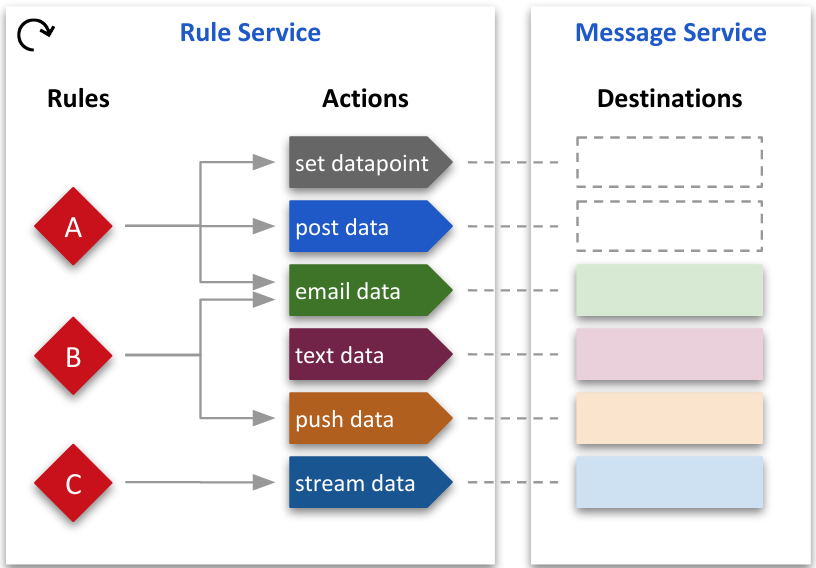
The other types of actions, however, do use destination objects to specify destination information. Here is an example of an AMS_EMAIL action:
{
"action": {
"action_uuid": "00000000-0000-0000-0000-000000000000",
"name": "Email List",
"description": "",
"type": "AMS_EMAIL",
"parameters": {},
"destination_ids": [
"00000000-0000-0000-0000-000000000000",
"00000000-0000-0000-0000-000000000000",
"00000000-0000-0000-0000-000000000000"
],
"is_enabled": true
}
}The following core set of APIs enables clients to manage actions. See also the API Browser.
POST /rulesservice/v1/actions
GET /rulesservice/v1/actions
GET /rulesservice/v1/actions/:actionId
PUT /rulesservice/v1/actions/:actionId
DELETE /rulesservice/v1/actions/:actionIdDestination
A destination includes the following fields:
{
"destination": {
"uuid": "00000000-0000-0000-0000-000000000000",
"type": "",
"provider": ""
}
}Destination types include email, sms, and push. Providers are tied to type. email providers include smtp. sms providers include twilio and yunpian. push providers include fcm and apns. Depending on the type, destinations may include additional fields.
The following core set of APIs enables clients to manage destinations. See also the API Browser.
POST /messageservice/v1/destinations
GET /messageservice/v1/destinations
GET /messageservice/v1/destinations/:destinationId
PUT /messageservice/v1/destinations/:destinationId
DELETE /messageservice/v1/destinations/:destinationIdRelationships
This section explores the relationships among events, rules, actions, and destinations:
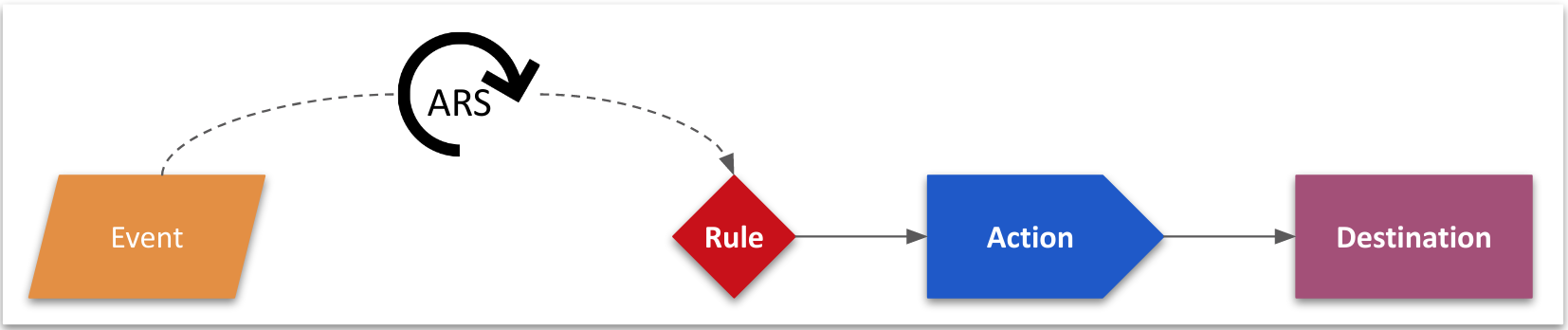
Included in the diagram is ARS, the active process.
Event-to-Rule
ARS determines whether an event satisfies a rule expression. Consider the diagram below featuring a datapoint event. DPL stands for Data PipeLine.
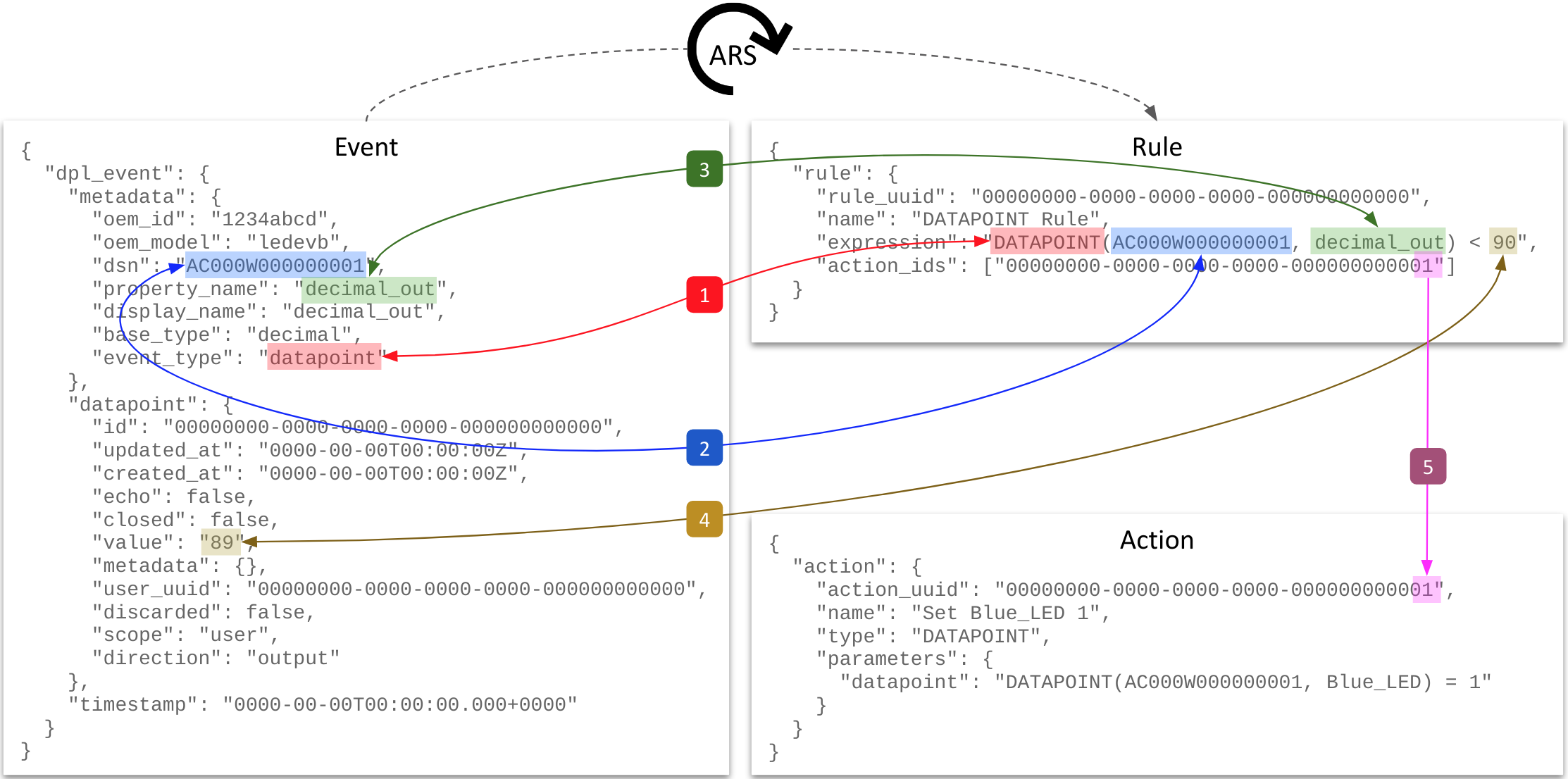
To determine whether a datapoint event satisfies a DATAPOINT rule expression, ARS does the following:
- Compares
event_type(datapoint) to the rule subject name (DATAPOINT). - Compares
dsn(AC000W000000001) to the first argument of the rule subject (AC000W000000001). - Compares
property_name(decimal_out) to the second argument of the rule subject (decimal_out). - Compares the
value(89) to the constant of the rule expression (90) using the<operator. - Uses the Rule
action_idsarray to find and perform the associated action(s).
Rule-to-Action
The following diagram applies to both rule-to-action and action-to-destination relationships.
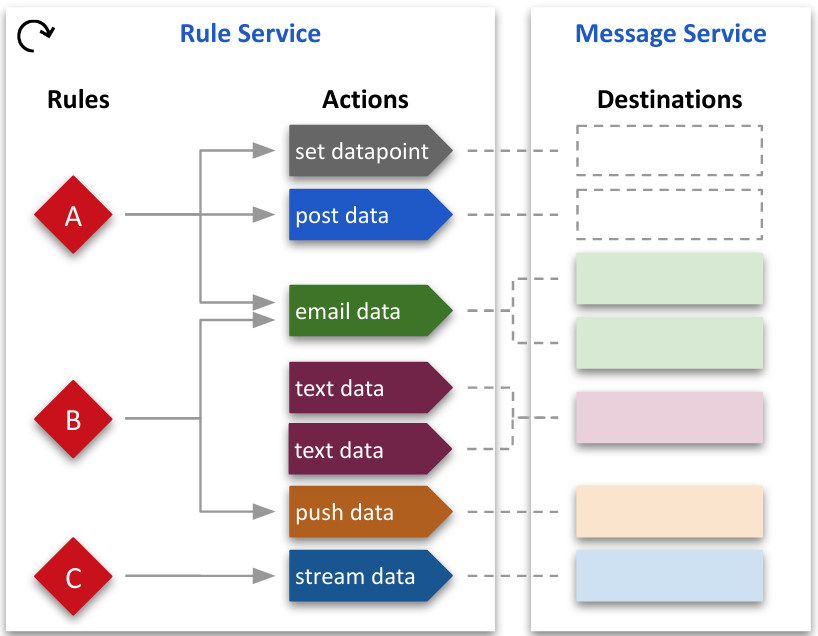
- One rule can reference zero to many actions.
- One rule can reference different types of actions.
- More than one rule can reference the same action.
- Actions do not reference rules. (This is under consideration.)
- Deleting a rule does not delete an action.
- Actions do not reference rules. (This is under consideration.)
- More than one rule can reference the same action.
- One rule can reference different types of actions.
Action-to-Destination
- One action can reference zero to many destinations that are the same type as the action.
- One action cannot reference different types of destinations.
- Destinations do not reference actions.
- Deleting an action does not delete a destination.
Example
This example shows you how to create and test one rule and one action.
Use Case
The example involves the following use case:
- You have a device called Edge Device (
dsn = AC000W000000001) connected to the Ayla Cloud. - Your device has three properties:
Name Type Direction decimal_indecimal To Device decimal_outdecimal From Device Blue_LEDboolean To Device - Whenever the Edge Device host app receives a new
decimal_invalue, it setsdecimal_outto the same value, and sends the newdecimal_outvalue to the cloud. This is a technique for prompting your device to send certain values to the cloud as if originating at the device, thus simulating changes in temperature, pressure, gas levels, etc. - When
decimal_outis less than 90.0, you must setBlue_LEDto 1. The first requires a rule, and the second an action.
Procedure
The diagram below, and the steps that follow, outline the procedure:
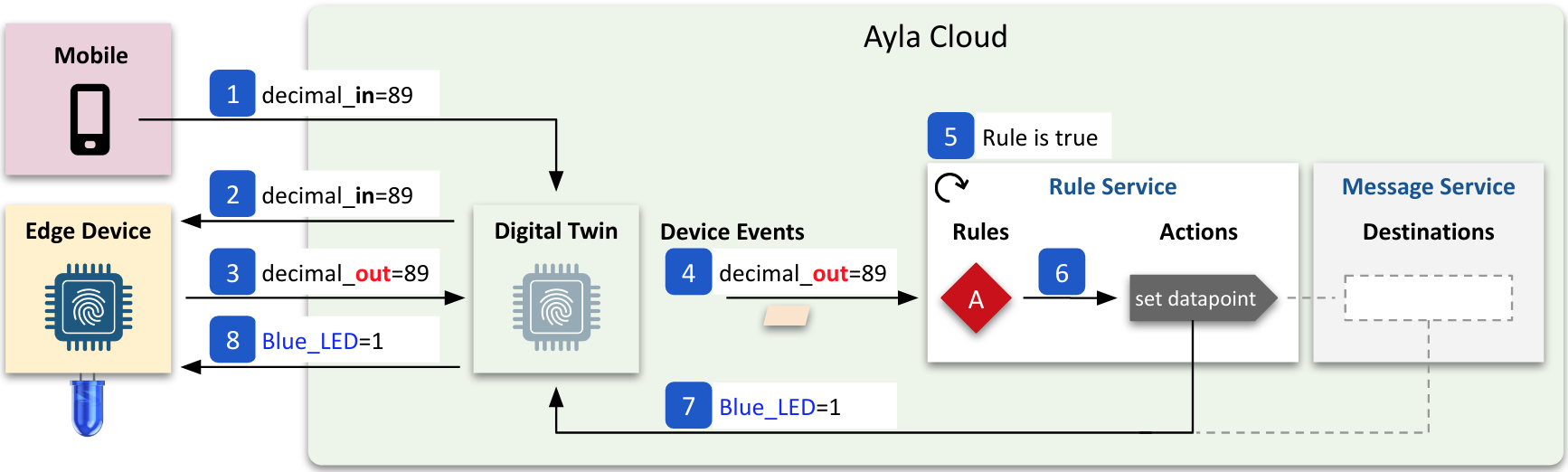
- Using the Aura Mobile App or another client, the user sets the digital twin
decimal_inproperty value to 89. - The Ayla Cloud writes
decimal_in=89to the device. (In reality, the cloud tells the device about the new value, and the device retrieves it.) - The host app on the device sets
decimal_out=89, and sends the newdecimal_outvalue to the cloud. (Steps 1 and 2 are simply a mechanism for simulating a from-device property value change.) - The Ayla Cloud creates a
DATAPOINTdevice event representing thedecimal_outproperty value change, and shares the event with the system. - ARS realizes that the event satisfies the assertion in Rule A:
decimal_out < 90.0. - ARS initiates the associated
set_datapointaction. At this stage, most action types (e.g. email, sms, post, stream) would need to retrieve destination information from an associated destination object. Currently,DATAPOINTandURLactions do not because they already contain destination information in parameters. - The action sets the digital twin
Blue_LEDproperty value to 1. - The Ayla Cloud writes
Blue_LED=1to the device.
Directions
To accomplish this use case, you need to create one action and one rule as follows:
- Open the API Browser in another tab.
- Click Accounts, choose a Region, enter email, password, app_id, and app_secret, click Get Tokens, and close the tab.
- Click Devices, select a device, and ensure that it includes the three properties listed above.
- Set
decimal_into 100, and setBlue_LEDto 0. - Click Rules Service, expand
createAction, and create the following action:{ "action": { "name": "Set Blue_LED 1", "type": "DATAPOINT", "parameters": { "datapoint": "DATAPOINT(AC000W000000001, Blue_LED) = 1" } } } - Under Response Data, click Show, and note the new
action_uuid. You need this in the next step. - Expand
createRule, and create the following rule using theaction_uuid:{ "rule": { "name": "decimal_out is less than 90", "description": "", "expression": "DATAPOINT(AC000W000000001,decimal_out) < 90.0", "action_ids": ["00000000-0000-0000-0000-000000000000"] } } - Set
decimal_into 89. - Check
Blue_LED. It should be set to 1.
Expressions
ARS expects rule expressions and certain action parameters to be written with Ayla Rule Expression Syntax (ARES) which allows for arbitrary complexity and nesting.
Here are basic facts about rule expressions:
- Rule expressions evaluate to
trueorfalse. Below is a rule expression:DATAPOINT(AC000W000000001, Blue_LED) == 1 - Rule expressions include at least one rule subject. Below, the entire line is a rule subject:
DATAPOINT(AC000W000000001, Blue_LED) - Rule expressions can include many rule subjects. The one below includes two rule subjects:
DATAPOINT(AC000W000000001, Blue_LED) == 1 && DATAPOINT(AC000W000000001, Green_LED) == 1 - Rule subject names are uppercase. Below, the rule subject name is
CONNECTION:CONNECTION(AC000W000000001, online) == 0 - Rule expression space characters are optional.
- A rule subject name is also the rule subject type. It indicates the type of event the rule can evaluate:
Event Rule Subject Type activation ACTIVATION connectivity CONNECTION datapoint DATAPOINT datapointack DATAPOINTACK location LOCATION registration REGISTRATION version VERSION - Rule expressions use the following operators:
Operator Meaning &&AND ||OR >GT >=GTE <LT <=LTE ==EQ +Addition -Substraction *Multiplication /Division =Assignment - Some rule expressions require functions to, for example, compare strings:
See also Functions.str_equals(DATAPOINT(AC000W000000001,cmd),'cmd_on') - Rule expressions can be concrete or abstract.
Concrete expressions
Here is a concrete rule expression which asserts that the Blue_button property value of device AC000W000000001 equals 1
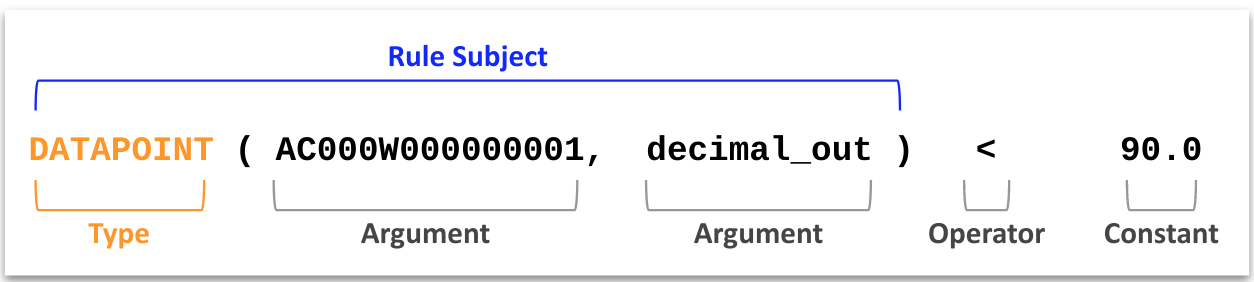
The following list describes concrete rule expressions:
- They contain arguments that target specific entities (e.g. device, user) rather than types of entities (e.g. model, status).
- They are limited to the
userscope. An EndUser can create concrete rules for owned entities. - Evaluation causes a database query.
Concrete rules evaluate the following event types with the following rule subjects. Strikethroughs indicate not implemented.
| Event Type | Subject | Type |
|---|---|---|
| activation | ACTIVATION(dsn, activated|deactivated) | boolean |
| connectivity | CONNECTION(dsn, online|offline|all) | boolean |
| datapoint | DATAPOINT(dsn, prop_name) | Same as property |
| datapointack | DATAPOINTACK(dsn, prop_name) | boolean |
| location | LOCATION(dsn) | (decimal,decimal) |
| location | LOCATION(uuid) | (decimal,decimal) |
| registration | REGISTRATION(dsn, true|false|all) | boolean |
Abstract expressions
Here is an abstract rule expression which asserts that the decimal_out property value is LTE 90.0 for any device.
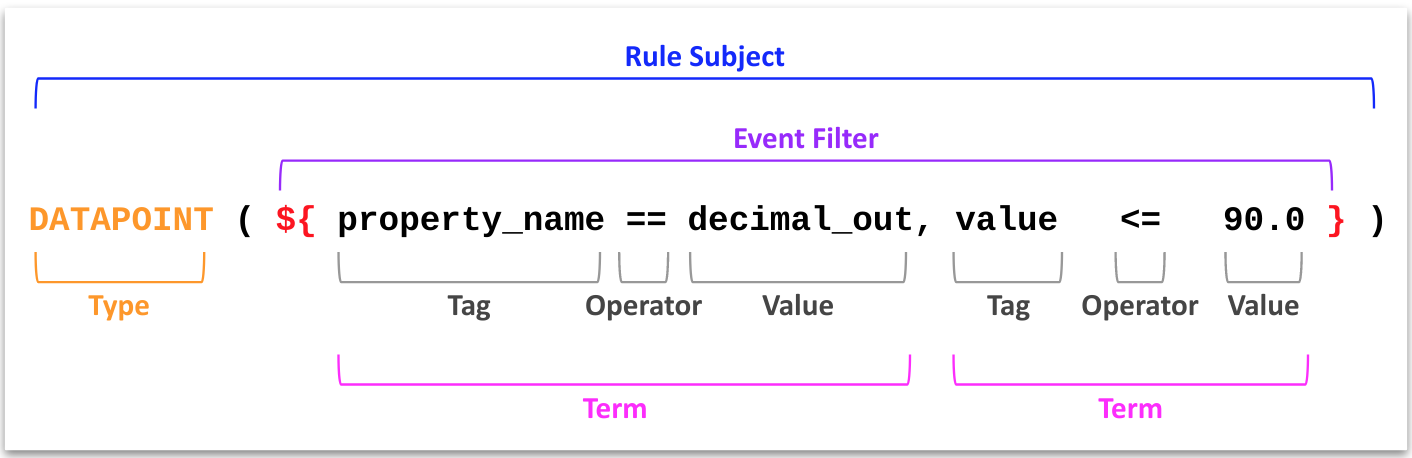
The following list describes abstract rule expressions:
- They contain terms that filter for types of entities (e.g. model, status) rather than specific entities (e.g. device, user).
- They are limited to
oemscope. Only an OEM::Admin can create abstract rules. - Evaluation does not cause a database query because abstract rules are cached in ARS memory.
- One OEM can have up to 100 abstract rules.
- Tags refer to field names within the Event JSON object.
- All terms with the
${ }construct must evaluate totruein order for the rule to evaluate totrue.
Abstract rules evaluate the following event types with the following rule subjects. All rule subjects evaluate to true or false. Strikethroughs indicate not implemented.
| Event Type | Subject | Tags |
|---|---|---|
| activation | ACTIVATION(${}) | dsn, oem_model, status |
| connectivity | CONNECTION(${}) | dsn, oem_model, status |
| datapoint | DATAPOINT(${}) | dsn, oem_model, property_name, value |
| location | LOCATION(${}) | TBD |
| registration | REGISTRATION(${}) | dsn, oem_model, registered |
| version | VERSION(${}) | oem_model, ayla_model, ayla_model_version, oem_model_version, base_mod_img_model, base_mod_img_version, from_mod_img_version, from_host_img_version |
Events and rules
Under construction.
This section helps you visualize all relevant device events through the use of various techniques for generating events, various concrete and abstract rules, and a URL action similar to the following:
{
"action": {
"name": "URL dpl_event",
"type": "URL",
"parameters": {
"body": "{{{dpl_event}}}",
"endpoint": "https://domain.com/api/v1/ruletests"
}
}
}The approach is illustrated in this diagram:
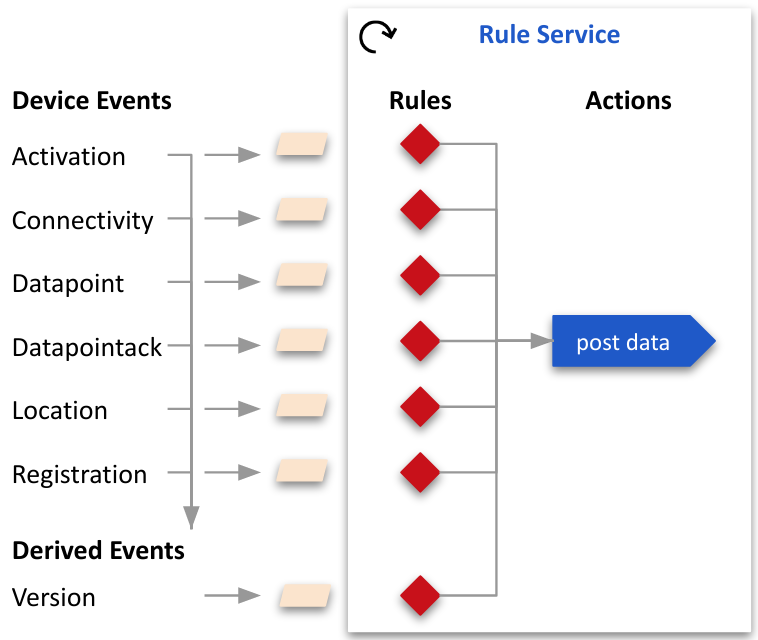
connectivity
This is a connectivity event:
{
"dpl_event": {
"metadata": {
"oem_id": "1234abcd",
"oem_model": "ledevb",
"dsn": "AC000W000000001",
"event_type": "connectivity"
},
"timestamp": "2020-08-28T09:45:36.000+0000",
"connection": {
"event_time": "2020-08-28T09:45:36Z",
"user_uuid": "00000000-0000-0000-0000-000000000000",
"status": "Online",
"metadata": {
"oem_id": "1234abcd",
"oem_model": "ledevb",
"dsn": "AC000W000000001",
"event_type": "connectivity"
}
}
}
}This CONNECTION concrete rule references the action that posts the event to the endpoint:
{
"rule": {
"name": "CONNECTION rule (concrete)",
"description": "",
"expression": "CONNECTION(AC000W000000001, online) == 1",
"action_ids": ["00000000-0000-0000-0000-000000000000"]
}
}datapoint
This is a datapoint event:
{
"dpl_event": {
"metadata": {
"oem_id": "1234abcd",
"oem_model": "ledevb",
"dsn": "AC000W000000001",
"property_name": "Blue_LED",
"display_name": "Blue_LED",
"base_type": "boolean",
"event_type": "datapoint"
},
"datapoint": {
"id": "00000000-0000-0000-0000-000000000000",
"updated_at": "2020-08-28T09:36:15Z",
"created_at": "2020-08-28T09:36:15Z",
"echo": false,
"closed": false,
"value": "1",
"metadata": {},
"user_uuid": "00000000-0000-0000-0000-000000000000",
"discarded": false,
"scope": "user",
"direction": "input"
},
"timestamp": "2020-08-28T09:36:15.000+0000"
}
}This DATAPOINT concrete rule references the action that posts the event to the endpoint:
{
"rule": {
"name": "DATAPOINT rule (concrete)",
"description": "",
"expression": "DATAPOINT(AC000W000000001, Blue_LED) == 1",
"action_ids": ["00000000-0000-0000-0000-000000000000"]
}
}location
This is a location event:
{
"dpl_event": {
"metadata": {
"oem_id": "1234abcd",
"oem_model": "ledevb",
"dsn": "AC000W000000001",
"event_type": "location"
},
"location_event": {
"user_uuid": "00000000-0000-0000-0000-000000000000",
"dsn": "AC000W000000001",
"ip": "67.255.234.73",
"lat": " 44.787100",
"provider": "user-based",
"created_at": "2020-08-28T09:11:11Z",
"long": "-64.123400"
},
"timestamp": "2020-08-28T09:11:11.813+0000"
}
}This LOCATION concrete rule references the action that posts the event to the endpoint:
{
"rule": {
"name": "LOCATION rule (concrete)",
"description": "",
"expression": "distance_miles(LOCATION(AC000W000000001),lat_long(42.3601,-71.0589) ) > 10",
"action_ids": ["00000000-0000-0000-0000-000000000000"]
}
}registration
This is a registration event:
{
"dpl_event": {
"metadata": {
"oem_id": "1234abcd",
"oem_model": "linuxevb",
"dsn": "AC000W000000001",
"event_type": "registration"
},
"registration_event": {
"dsn": "AC000W000000001",
"user_uuid": "00000000-0000-0000-0000-000000000000",
"registered": true,
"registration_type": "Same-LAN",
"registered_at": "2020-08-29T10:32:47Z",
"unregistered_at": null
},
"timestamp": "2020-08-29T10:32:47.000+0000"
}
}This REGISTRATION concrete rule references the action that posts the event to the endpoint:
{
"rule": {
"name": "REGISTRATION rule (concrete)",
"description": "",
"expression": "REGISTRATION(AC000W000000001, true) == 1",
"action_ids": ["00000000-0000-0000-0000-000000000000"]
}
}This REGISTRATION abstract rule references the action that posts the event to the endpoint:
{
"rule": {
"name": "REGISTRATION rule (abstract)",
"description": "",
"expression": "REGISTRATION(${oem_model == linuxevb, registered == true })",
"action_ids": ["00000000-0000-0000-0000-000000000000"]
}
}Functions
Under construction.
Distance functions
distance_km
distance_km(LOCATION(dsn), LOCATION(uuid))
distance_miles
distance_miles(LOCATION(dsn), LOCATION(uuid))
lat_long
lat_long(latitude,longitude)
Retrieval functions
changed
changed(DATAPOINT(dsn, property_name))
String functions
str_contains
str_contains(DATAPOINT(dsn,prop_name), 'other string')
str_equals
str_equals(DATAPOINT(dsn,prop_name), 'foo')
Time/Date functions
current_time
current_time()
time
time(dsn)
time(uuid)
time('2017-05-26T20:40:22.000Z')
Updated 8 months ago
